When you need help with a product, start by posting a question in the appropriate community. Here are a few best practices to get started:
Start by searching
Before posting, do a quick search to see if your question has already been asked and answered.
![]()
Ask your question
Go to the appropriate community page, then click on the +New button.

Fill out all fields — Be specific and include details
Is there a related form or law? What state or region is affected? Does this apply to the current year or a previous period? Did you get an error message? Would a screenshot or sample file attachment make the situation clearer? Including details, such as these, may make it easier for other members to answer your question.
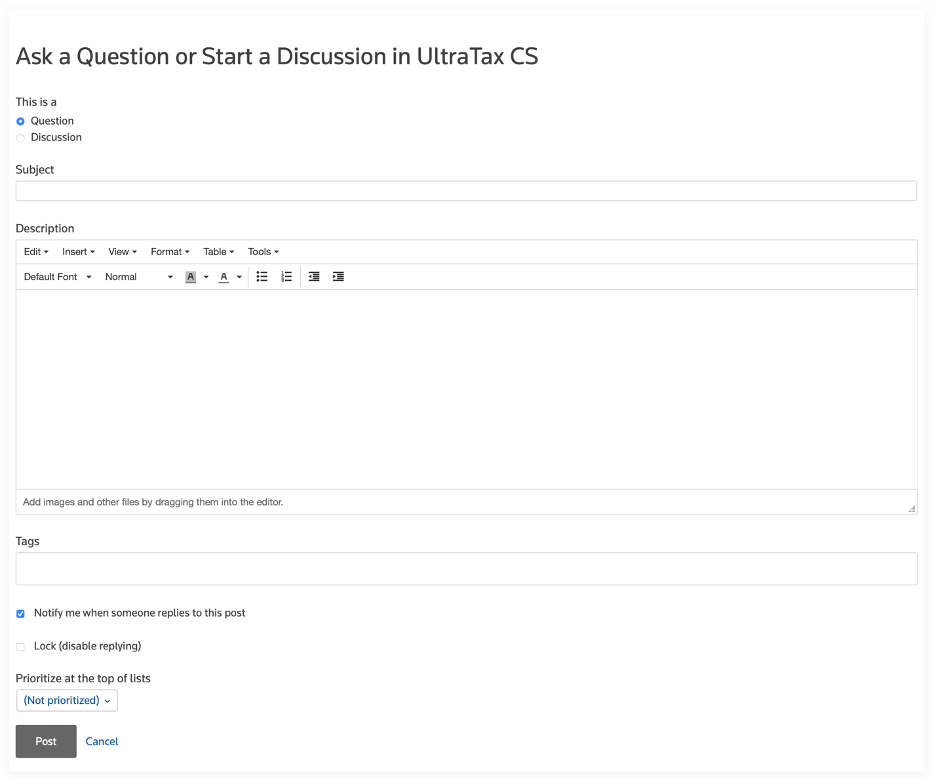
Turn on Notifications by Clicking the Checkbox
Be sure to look for responses, so that you can answer any follow-up questions in a timely manner. Doing so ensures that anyone who has been helpful is still ready to help when you respond with clarifying responses.
