Let the community know who you are. Update your profile by selecting the profile icon in the top right corner and selecting Profile.
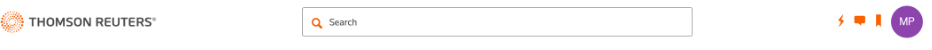
To start editing your profile, select Edit Profile on the right side of the page:
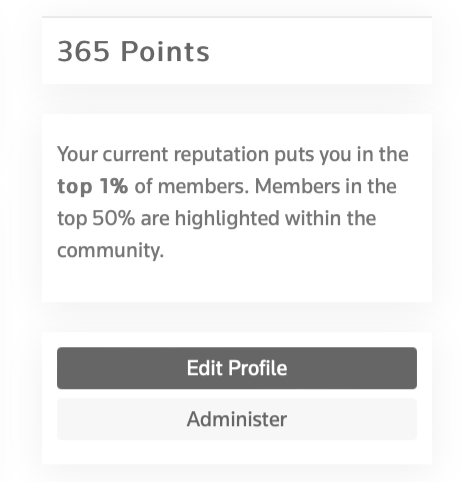
These are the key fields in your profile that you should keep up to date:
- Profile picture,
- Name
- Company
- Title
- City, State and Country
